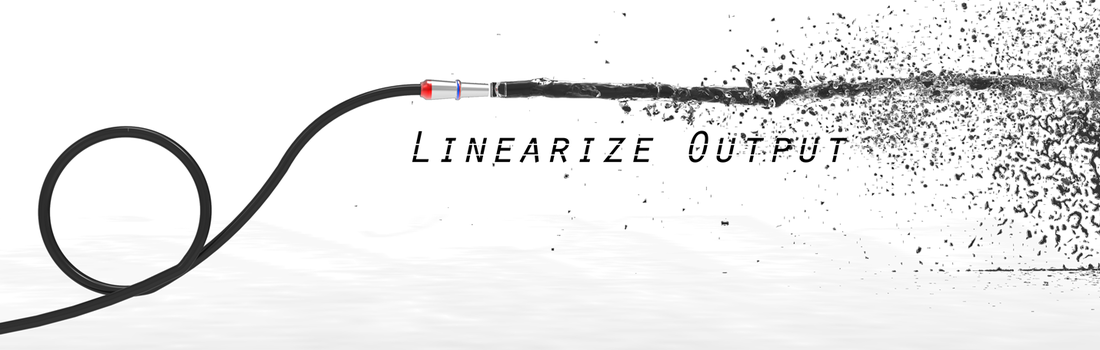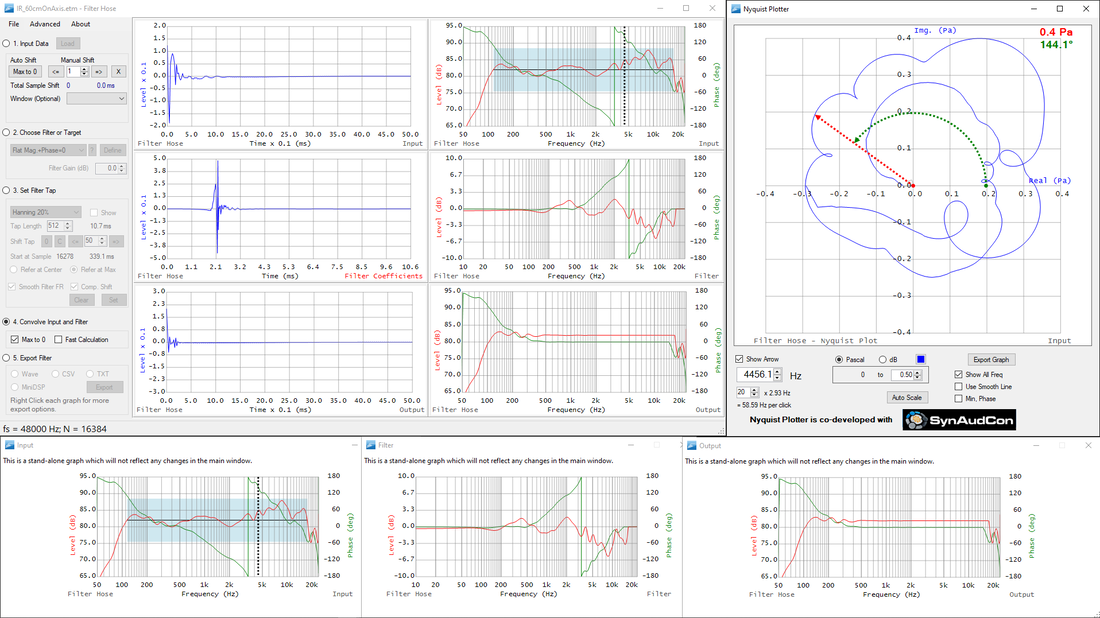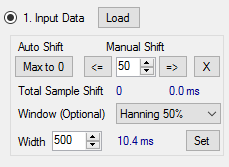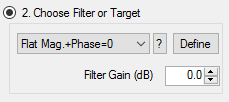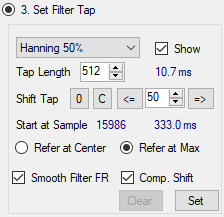Newest release of Filter Hose: v2.4.1 (April 2022)
Filter Hose is a unique FIR (finite impulse response) filter creator software. It enables user to edit time domain data to construct a FIR filter very quickly and experiments with different filter properties (tap length, windowing, processing delay, etc) very easily. To speed up the FIR creation, Filter Hose provides several frequency domain target responses.
Filter Hose is a unique FIR (finite impulse response) filter creator software. It enables user to edit time domain data to construct a FIR filter very quickly and experiments with different filter properties (tap length, windowing, processing delay, etc) very easily. To speed up the FIR creation, Filter Hose provides several frequency domain target responses.
Three Easy and Quick Steps
Features:
Compatibility:
Documentations:
Download User Guide v2.4 [rev. March 2022]
Download User Guide v2.3 [rev. June 2020]
Download Software User Agreement (.txt)
Version History (.txt)
Brochure
Online Courses/Tutorials:
FIR Filter Creation using Filter Hose
Part 1: Using Filter Hose as a tool to generate FIR Filters
Part 2: Practical Approaches to Creating FIR Filters - will be released in Q2 - Q3 of 2023.
Other Related Articles:
FIR Filter for Audio Practitioners [PDF] or [ProSoundWeb Link]
Creating Earthworks Mic Compensation in EASERA and Systune using Filter Hose
Filter Hose Tutorial [based on v1.3]
- Easy to quickly create FIR filter based on a measurement or a user-defined input
- Create mixed, linear-phase and minimum-phase FIR filters
- Multi-Zone Time Windows to clean input impulse response
- Binary file format compatibility: Wave, EASERA, Systune, ARTA, and Monkey Forest
- ASCII file format compatibility: EASERA, Systune, ARTA, Room EQ Wizard, HOLM Impulse, FuzzMeasure and Smaart ASCII format
- Target presets: flat magnitude only (linear or minimum phase filter), flat phase only, flat magnitude & flat phase and minimum phase.
- User defined filter and user defined target curve
- Export filter coefficient in *.csv, *.txt, *.wav, MiniDSP’s *.txt
- Export graph in .png and .emf (vector based)
- Interactive 2D Nyquist plotter (linear and log)
- Numerical data format converter, including freq-mag-phs and freq-real-imag
- Smart smoothing algorithm for the input data
- Manual frequency domain data input
- RTA data
- Log-spaced frequency domain data
- Sample rate conversion
- Incomplete transfer function
- User’s own creation of a frequency/phase response curve
Compatibility:
- Windows Platform with Framework 4.0 Client
- Region and Language of the Operating System: English (USA)
- Recommended display resolution: 1280 x 800 or higher
Documentations:
Download User Guide v2.4 [rev. March 2022]
Download User Guide v2.3 [rev. June 2020]
Download Software User Agreement (.txt)
Version History (.txt)
Brochure
Online Courses/Tutorials:
FIR Filter Creation using Filter Hose
Part 1: Using Filter Hose as a tool to generate FIR Filters
Part 2: Practical Approaches to Creating FIR Filters - will be released in Q2 - Q3 of 2023.
Other Related Articles:
FIR Filter for Audio Practitioners [PDF] or [ProSoundWeb Link]
Creating Earthworks Mic Compensation in EASERA and Systune using Filter Hose
Filter Hose Tutorial [based on v1.3]
|
New License Order v2.4
All Sales are final, licenses are non-transferable and non-refundable. Sales tax will be applied for PA residents. One license allows two installations. Cost $259 USD/license. For one license purchase, please use the Buy Now button below. Please make sure to state user's first/last name and a valid e-Mail address for registration. The license key will be sent in 24-48 hours via e-Mail. Please contact us for more than 10 installations as we offer a discounted price.
|
Upgrade v2.3.2 to v2.4
All Sales are final, licenses are non-transferable and non-refundable. Sales tax will be applied for PA residents. One upgrade applies for one license serial number. Cost $10 USD. For the license upgrade, please contact use via the Contact menu above, or email. Please make sure to state the user's first/last name and the registered e-Mail address for verification and to send the new version. |
Other Information
The information below contains non-English language/characters.
Silahkan kontak saya untuk pembelian dengan rupiah tanpa melalui Paypal
|
Frequently Asked Questions
Where can I download the demo/trial version? - There is no demo/trial version. However, the LT version is available (please scroll down) and it is a freeware. Does Filter Hose import/export wave file? - Yes, v2.2 and beyond. Is Filter Hose compatible with Mac? - It is only compatible with PC, but it can run from a PC Virtual Machine. Can Filter Hose make filters with different sample rate? - The filter calculation depends on the input/measured data, therefore the result follows the input sample rate. If different sample rate is desired but one input file is available, please use the Manual Input. Can Filter Hose convert wave file to text? - User can load a wave file (v2.3 and above) and then export out the values of each individual graph as a text file. Does Filter Hose export fixed/floating point wave files? - Fixed: 8, 16, 24 bit and Float: 32, 64 bit. Software deliver: I can't open the installation zip file. - The software is delivered in a password protected zip file. Please make sure you use WinZip, 7zip or other zip extractor programs. Can it open a .FRD file data? - The .FRD file data is very popular in DIY community and it is an ASCII data. User can right click - open with - notepad to open it. User will see three columns of data set: freq - mag - phs. User can select all data and copy paste them to the Filter Hose Manual Input. The Manual input will further covert the data automatically. |
What version of measurement software does Filter Hose recognize? - Please refer to the user guide to see which version of the measurement software (EASERA, ARTA, Smaart, etc) we tested Filter Hose with. Is Filter Hose a multi-language software? How about decimal separators? - No, Filter Hose uses English language. If your window operating system is not running using English, there may be problems in running Filter Hose. Please make sure you choose English under region and language of the Operating System. We apologize for the inconvenience. - In most cases, Filter Hose recognizes dot (.) as the decimal separators. Comma separator may crash Filter Hose. What is the cost for upgrade and/or update? - There will be a small cost for upgrades beyond v2.3.2. Is there a wave file import limitation? - There are so many version of wave files. Filter Hose wave file import focuses on a mono wave file that contains an impulse response. Should you find a difficulty to load a wave file, please try to edit it first in Audacity or other programs. Please make sure to trim unnecessary empty spaces before and after the impulse to keep the length short (less than 2s is adequate for FIR creation). |
|
User Testimonials
Filter Hose has completely revolutionized my work flow in sound reinforcement. The ability to quickly create custom minimum and mixed phase FIR filters that optimize the cumulative effects of equipment, installation, and acoustic environment, is amazing. Hitting your acoustic target, whether flat or something more esoteric, has never been easier. If you can collect good measurements in the field, Filter Hose will help you make the most of whatever FIR hardware you use. Jens Brewer www.audiosensei.net Filter Hose is a powerful FIR creator software. It makes my tuning job easier. From the measured data, Filter Hose can perform post processing and then just simply select the target I want. This was my dream software which is now available on my fingertips. Arie Cm Live Sound Engineer e-Mail: ariewibisono_ari at yahoo dot com |
Filter Hose is a complete FIR filter generation tool. I can collect data with any of my measurement platforms, and go straight to Filter Hose for post-processing and FIR generation. The Export functions are quite versatile, and my Rane HAL opens the files flawlessly. I can't really think of anything that I want to do with FIR filters that it can't do. It is the audio practitioner's complete FIR generation environment.
Pat Brown www.prosoundtraining.com |
|
Quick Start Video Tutorials
Note: All videos are hosted on YouTube. Available subtitles are English, Chinese, Italian, and Indonesian. To change the subtitles, please activate the closed caption (cc) on youtube and go to the settings to change the language. Also, the closed caption (cc) can be enabled to auto-translate the narration to your choice of language (use the option button to select the language). The auto-translation quality may be poor. |
|
|
Filter Hose Quick Start Tutorial #1
Basic Introduction. Explaining the main window and buttons. Explaining the work flow. Running time: 8:55 Note: This video tutorial was done using Filter Hose V2.0 Beta #5 |
|
|
Filter Hose Quick Start Tutorial #2
Creating a linear phase FIR. Adjusting the processing delay of an FIR filter. Running time: 6:11 Note: This video tutorial was done using Filter Hose V2.0 Beta #5 |
|
|
Filter Hose Quick Start Tutorial #3
Creating FIR filters using advance functions in Filter Hose. Explaining manual input function. Explaining user defined target function. Explaining user defined filter function. Running time: 17:22 Note: This video tutorial was done using Filter Hose V2.0 |
Filter Hose LT
Newest Release of Filter Hose V2.2 LT: May 2019
The LT version is a freeware and provides a flat magnitude target response using a linear FIR filter. The LT version is built based on Filter Hose V2.2, therefore any updates beyond v2.2 is not included in the LT version. Please see the version history for the complete information.
Download Filter Hose V2.2 LT
Please run setup.exe after unzipping the setup file.
For non-English OS, please switch the region and language of the Operating System to English (USA).
Limited features:
Step 1: MZTW medium, MZTW short and MZTW room are not available.
Step 2: Only flat Magnitude (linear) is available.
Step 3: Maximum tap length is limited to 512, 20% windows are not available.
Step 5: Only .CSV and miniDSP .txt output formats are available via step 5.
Other Export Options: only "Export Graph" is available.
Advance Menu:
Send Filter to Input, Smooth Input and Half Input N are not available;
Manual Input: Target N and Target fs have limited choices.
We do not provide support for the LT version, please see the user guide and video tutorials in this page for reference.
Newest Release of Filter Hose V2.2 LT: May 2019
The LT version is a freeware and provides a flat magnitude target response using a linear FIR filter. The LT version is built based on Filter Hose V2.2, therefore any updates beyond v2.2 is not included in the LT version. Please see the version history for the complete information.
Download Filter Hose V2.2 LT
Please run setup.exe after unzipping the setup file.
For non-English OS, please switch the region and language of the Operating System to English (USA).
Limited features:
Step 1: MZTW medium, MZTW short and MZTW room are not available.
Step 2: Only flat Magnitude (linear) is available.
Step 3: Maximum tap length is limited to 512, 20% windows are not available.
Step 5: Only .CSV and miniDSP .txt output formats are available via step 5.
Other Export Options: only "Export Graph" is available.
Advance Menu:
Send Filter to Input, Smooth Input and Half Input N are not available;
Manual Input: Target N and Target fs have limited choices.
We do not provide support for the LT version, please see the user guide and video tutorials in this page for reference.
EASERA and Systune are products of AFMG®.
AFMG® is a registered trademark of AFMG Technologies GmbH.
Smaart is a product of Rational Acoustics.
Rational Acoustics® is a registered trademark of Rational Acoustics LLC.
AFMG® is a registered trademark of AFMG Technologies GmbH.
Smaart is a product of Rational Acoustics.
Rational Acoustics® is a registered trademark of Rational Acoustics LLC.